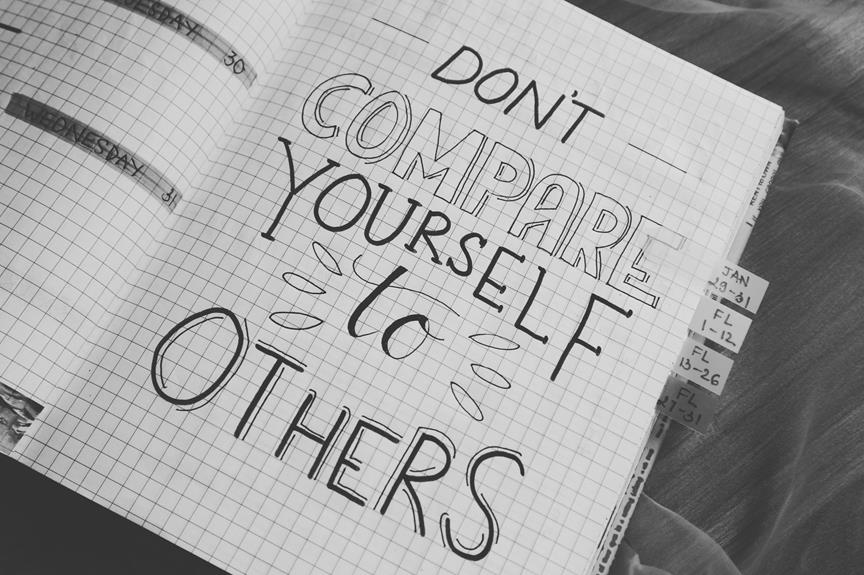So, you're a frontend developer, right? You're always on the lookout for tools that can make your work easier and more efficient. Recently, you might have heard about this new kid on the block – ViteJS. It's a build tool that's been making waves with its promise of speedier development workflows and a simplified config setup. Now, you're probably wondering, 'Could Vite actually be better than my trusty old pal, Webpack?'
Well, let's settle down and talk about it. We're going to look at performance, ecosystem, production build, and community support for both tools. We're going to weigh their pros and cons.
By the end of our chat, you'll have a clearer idea if Vite has what it takes to knock Webpack off its pedestal.
Key Takeaways
ViteJS vs Webpack: What's the Best Choice for You?
Hey there! I bet you're here because you've been hearing a lot about ViteJS and Webpack, right? These two are making quite the name for themselves in the coding world, each having unique features that make them a hit among developers. But which one suits your needs?
Let's start with ViteJS. It's like the fresh face in town, catching everyone's attention. Why? It's all about speed. Picture a race car, finely tuned and ready to leave everything else in the dust. That's ViteJS for you. By using ES modules, ViteJS ensures a quick and swift development process. And guess what? It boots up in the blink of an eye. The community is steadily growing, which means more hands on deck to lend a helping hand when you need it.
Now, let's talk about Webpack. It's like an old friend who never lets you down, always there when you need it. It's been in the game for quite some time now and has a stellar reputation. Its ecosystem is well-established, making it a great choice if you're dealing with legacy browsers.
So, the big question: ViteJS or Webpack? Well, there's no one answer that fits all. It's a matter of what you need for your project. If you're all about speed, then ViteJS could be your go-to. But if you're dealing with legacy browsers and need a platform that's tried and tested, then Webpack might be up your alley.
As with all things, it's about picking the right tool for the task at hand. In the end, it's not about which is 'better' but rather, which is 'best' for you. So, go ahead, choose what works for you and code away!
*"In coding, it's not about finding the fastest tool, but the right tool that makes your work efficient and enjoyable."*
Performance and Development Experience
Let's sit back and have a chat about ViteJS and Webpack, two key players in the web development world.
Now, if you're looking for a smooth, speedy development process, you might want to give ViteJS a second glance. Its secret? It's all about making use of native ES modules. This lets it load modules faster and cut down on build times, saving you precious minutes and even hours.
Now, this is where it gets exciting. ViteJS has a nifty feature called hot module replacement. Picture being able to see changes in real-time without the need to refresh the entire page. It's like magic, isn't it? Well, this small yet powerful feature can be a game-changer. It cuts down the need for manual reloading and speeds up your feedback loop, making your development experience a breeze.
On the flip side, Webpack also offers hot module replacement. But, let's be honest, it can be a bit of a hassle. It requires more configuration and might slow down your build times, especially if you're working on a larger project.
So, when you stack them up against each other, ViteJS seems to come out on top. Its use of native ES modules and hot module replacement makes for a more efficient, responsive development experience.
So, next time you're tackling a web development project, why not give ViteJS a shot?
Remember, tools are only as good as the hands that wield them. So, take the time to understand your needs, weigh your options, and choose wisely.
Happy coding!
Ecosystem and Compatibility
Let's have a casual chat about the compatibility and ecosystem of ViteJS and Webpack, shall we?
A friendly match with existing tools
Both ViteJS and Webpack play nice with most of the tools and libraries that are already out there. If you're a developer who's been using Webpack, you'll be glad to know that ViteJS gets along with most Webpack plugins. That sure makes the move a whole lot easier, doesn't it?
Old vs. New: Browser Support
Now, let's talk about browser support. Webpack is like that friend who still loves to pull out the old records and play them on a vintage turntable. It has a soft spot for legacy browsers and older JavaScript features. It even goes the extra mile to offer polyfills and transforms to ensure a smooth ride on older tech.
ViteJS, on the other hand, is all about the new and shiny tech. It's tuned for modern browsers, and might need a bit of tinkering to get along with the older ones.
A look at the plugin ecosystem
When it comes to a mature plugin ecosystem, Webpack is the seasoned player with a vast selection of plugins and loaders. It's been embraced by the industry, backed by comprehensive documentation, and has a wealth of resources.
But don't count out ViteJS just yet. Even though it's the new kid on the block, it's been gaining traction quickly and has a burgeoning community.
Support for TypeScript and CSS pre-processors
Now, if you're a developer who loves TypeScript and CSS pre-processors like Sass and Less, you'll be pleased to know that both ViteJS and Webpack have got your back. It's a breeze to integrate these tools into your frontend projects with either build tool.
Production Build and Optimization
Getting the Best Out of Your Production Build: The ViteJS and Webpack Showdown
Hey there, let's chat about how ViteJS and Webpack come into play in production builds and optimization. These tools are like the invisible super heroes of the frontend world, making sure everything runs smoothly and efficiently.
Webpack's got some pretty nifty tricks up its sleeve. It's like the wise old sage of the group, with a wealth of experience in production build pipelines. It's got tree shaking, code splitting, and minification features. Fancy, right? And it doesn't stop there, it also supports asset hashing and caching. So, it's all about getting those assets to your users as quickly as possible and keeping performance high.
Now, let's talk about ViteJS. It's like the cool new kid on the block. It's got this superpower that eliminates the need for traditional bundling by using native ES module support in production. This means smaller, faster builds without any drop in performance. And the best part? It comes optimized for production right out of the box.
But here's the thing: while ViteJS gives you an optimized build as standard, Webpack lets you tinker around more with the build process to meet your specific needs.
So you see, both ViteJS and Webpack have their own unique strengths when it comes to production builds and optimization. It's all about figuring out what works best for your project. And remember, in this fast-paced tech world, staying updated and making informed decisions is the key to success.
Community and Adoption
The Tale of Two Tools: Webpack and ViteJS
When it comes to Webpack and ViteJS, it's like comparing a seasoned veteran to a rising star. Both have their merits and are embraced by developers worldwide. Let's take a closer look at their communities and how they've been adopted in the tech industry.
Webpack: The Seasoned Veteran
Webpack is akin to that classic, well-loved novel that has a dedicated fanbase. Its community is deep-rooted with a plethora of resources at its disposal – tutorials, plugins, and loaders are just a few to mention. Developers have relied on Webpack for years, appreciating its dependability and effectiveness. Many have expressed their admiration for its versatility and robust features. Plus, it's regularly updated by dedicated maintainers, ensuring it stays in sync with the changing demands of the tech world.
ViteJS: The Rising Star
In contrast, ViteJS is like a best-selling debut novel that's rapidly gaining recognition. While its community might not be as extensive as Webpack's, don't let that fool you. It's a bustling hub of enthusiastic users who are actively contributing to its growth. ViteJS is attracting developers that prioritize quick feedback during development and prefer a less complicated configuration process. It's received a flurry of positive remarks for its swift performance and user-friendly setup. Like Webpack, ViteJS also benefits from active maintainers who regularly roll out updates and enhancements.
The Final Word
In short, both Webpack and ViteJS have carved out their niches in the industry. They're well-respected, regularly updated, and have active communities. Ultimately, the choice between the two comes down to individual needs and preferences. So, whether you're a fan of the seasoned veteran or the rising star, rest assured, you're in good hands.
Conclusion
Alright, let's chat about Webpack and ViteJS. These two are fantastic tools for handling frontend assets, and choosing between them really boils down to what you need for your project.
So, first up, we have Webpack. It's been around for a while, so it comes with a big community and lots of helpful documentation. Plus, it's got your back if you need to work with older browsers. It's a bit like a Swiss Army knife for optimization features and a solid production build pipeline.
Now, let's switch over to ViteJS. If you're looking for speed in your development process, ViteJS could be your new best friend. It uses native ES modules and has a simple configuration setup, which many developers find refreshing. It's definitely making a name for itself in the dev community, especially among those who value quick feedback in their work.
When you're deciding between Webpack and ViteJS, think about how each one would fit into your frontend development process. Consider the nitty-gritty details like how complex the setup is, how long it takes to build, how well it works with older browsers, and what kind of plugins and loaders are available.
And there you have it! Webpack and ViteJS, two fantastic choices, each with its own strengths. Your project's specific needs will guide you towards the right choice. Just remember, there's no one-size-fits-all solution. It's all about finding what works best for you and your project.
Frequently Asked Questions
How DoES Vitejs Leverage Native ES ModulES for Faster Development?
So, you're curious about how ViteJS taps into the power of native ES modules to speed up your development process, right? Well, let me break it down for you.
Essentially, the magic lies in ViteJS's unique approach to using a specially designed dev server. Instead of going through the hassle of compiling every single module out there, it smartly focuses on just the ones you're actively using.
What's the result? You ask. Well, you get to enjoy significantly faster startup times. Not just that, but it also provides an incredibly efficient hot module replacement.
Why does this matter? Because let's face it, time is money, and in the world of coding, every second counts. So, when you're working with a tool that speeds up your startup times and offers such efficient replacement, you're essentially getting more done in less time.
In other words, ViteJS is the valuable assistant every developer needs, helping to streamline your workload and boost productivity. And that, my friends, is how ViteJS is making the most of native ES modules to make our lives a little easier.
Does Webpack Have Support for Lazy Loading and Code Splitting?
Absolutely! Webpack can indeed handle both lazy loading and code splitting. You see, it's all about enhancing the overall performance of your web application. Now, you might be wondering, how does this happen, right? Well, it's pretty straightforward. With lazy loading, Webpack makes sure that your application only loads the modules it really needs – and only when it needs them. That's pretty smart, isn't it?
But that's not all. There's also this neat feature called code splitting. It's another way Webpack optimizes your app. By breaking down the code into smaller, more manageable chunks, it makes caching and loading times more efficient. So, instead of having to download a big chunk of code all at once, your application can do it in smaller bits. This can really speed things up and make your app run smoother.
Can Vitejs Work Well With Older Browsers Without Additional Configuration?
You know, ViteJS is really quite something. It's designed with the latest browsers in mind, and it's incredible how well it performs there. However, when it comes to older browsers, it might not be as smooth sailing without some tinkering around.
That being said, there's a silver lining here. If your project needs to run on older browsers, don't fret. You see, ViteJS is compatible with a bunch of Webpack plugins that are already out there. What does this mean for you? Well, transitioning your project to accommodate older browsers becomes a less daunting task. So, all in all, while ViteJS might prefer the latest browsers, it's got a pretty friendly attitude towards the older ones too, given a bit of extra effort.
Now, isn't that something? It's like a bridge between the past and the future, making sure no browser is left behind.
What Are the Advanced Optimization Features Offered by Webpack?
So, you're interested in the advanced optimization features that Webpack brings to the table, right? Great! You're about to learn how Webpack can turn a good web application into a great one.
Let's start off with one of the coolest features: Tree Shaking. This is not about shaking trees in the literal sense, but rather about getting rid of any code that's not being used in your project. It's like a spring cleaning for your web application, ensuring it's streamlined and efficient.
Next up, we have Code Splitting. Just as it sounds, this feature breaks your code into manageable chunks, which can be loaded on demand. Imagine having to load a whole library when you only need one book – that'd be a waste, right? Code splitting lets you load only the "book" you need, not the entire "library". It's all about making your web application faster and more responsive.
Finally, there's Minification. This feature takes your code and compresses it to the smallest size possible, without losing its functionality. It's like packing for a vacation and fitting everything you need into one small suitcase. This makes your web application load faster and take up less bandwidth.
These advanced features are like the secret ingredients in your web application recipe. They help to improve performance by eliminating unused code, reducing the size of your code bundle, and optimizing how resources are loaded. The end result? A faster and more efficient web application that's sure to impress your users.
If you're building a web application, you definitely want to consider Webpack's advanced optimization features. They could be just what you need to take your project to the next level!
How Does Vitejs Achieve Smaller and Faster Builds Without Bundling in Production?
So, you're wondering how ViteJS manages to create these snappy, minimal builds without the need for bundling when in production mode, right? Well, it's all about using native ES modules.
Instead of going the traditional route of bundling, ViteJS steps up and takes advantage of the browser's inherent module loading capabilities. This approach allows it to create lean, quick builds.
In essence, it's like ViteJS has its very own secret weapon – the browser's native module loading. This feature empowers ViteJS to optimize builds and provide a performance that's quite impressive.
Conclusion
Let's chat about Webpack and ViteJS. They're both pretty awesome in their own way, but which one is the right fit for you? Well, that depends on what you're looking for.
ViteJS is making waves in the dev community. It's like the new kid on the block that everyone's curious about. Why? Because it's fast. Really fast. Think of it like a sports car that's been optimized for speed. It uses ES modules, which helps it zoom through the development process. Plus, it's startup times are insanely quick. The community is growing too, which means more support and resources for you.
Webpack, on the other hand, is like the reliable old truck. It's been around a while and it's got a solid reputation. It's got an established ecosystem, and it's great for legacy browsers.
So, which one should you pick? It's not a one-size-fits-all answer. It really depends on what your project needs. If speed is your thing, ViteJS might be your best bet. If you're working with legacy browsers and need a mature platform, Webpack could be the way to go.
Remember, it's all about finding the right tool for the job. Happy coding!